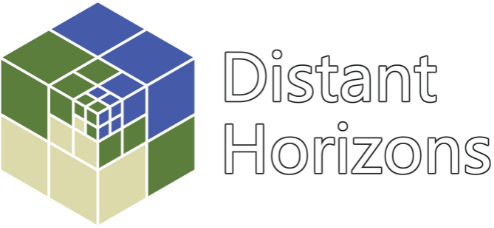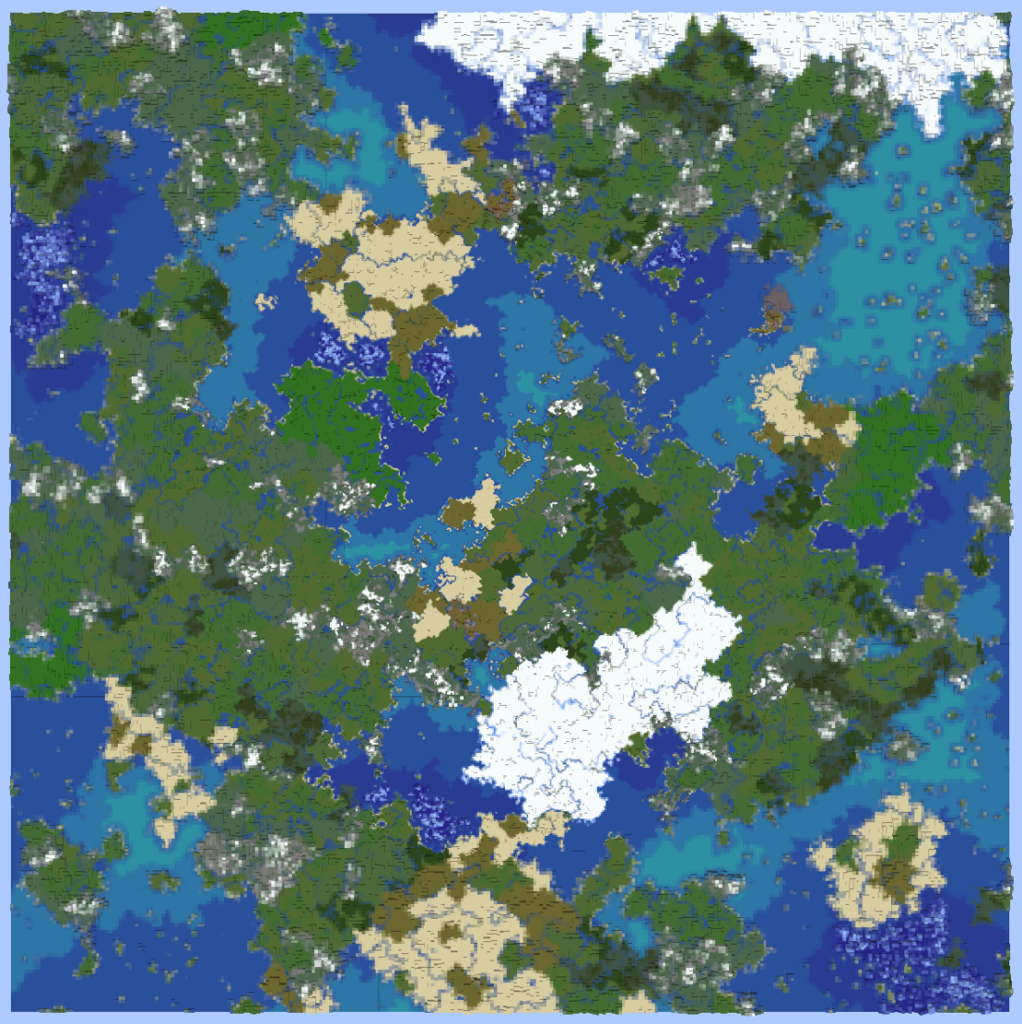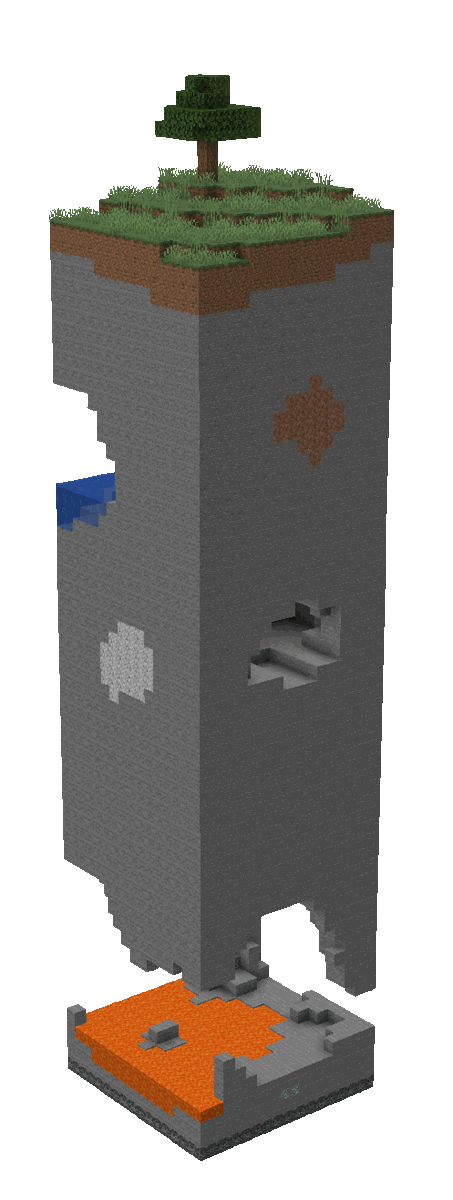What does Distant Horizons do?
To put it simply, it adds simpler terrain past Minecraft’s default view distance to make it run faster and let you draw farther away. You’re finally able to use the lookout tower you built on top of a mountain.
This photo was taken with a Minecraft render distance of 12 and a mod distance of 512
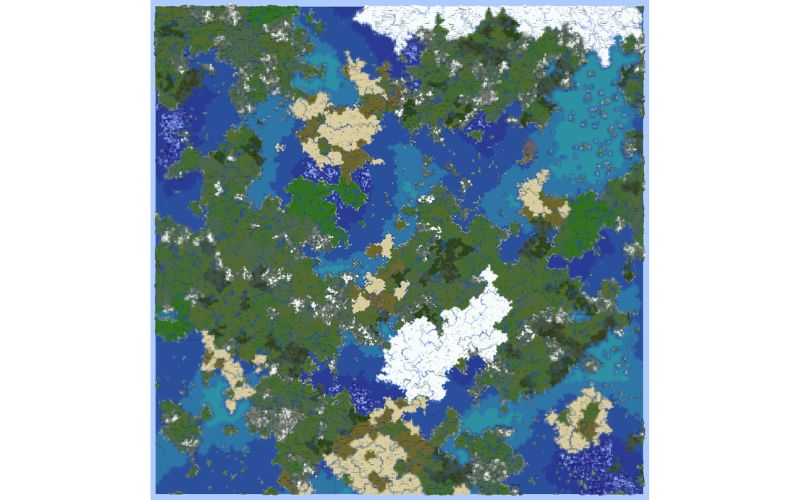
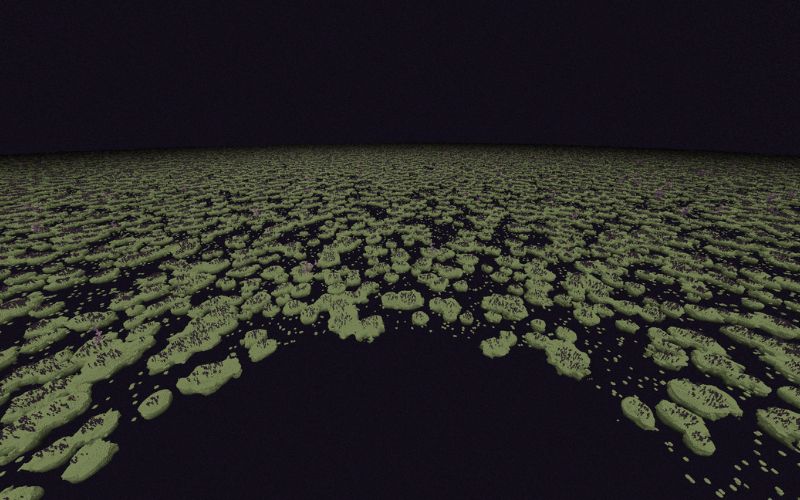







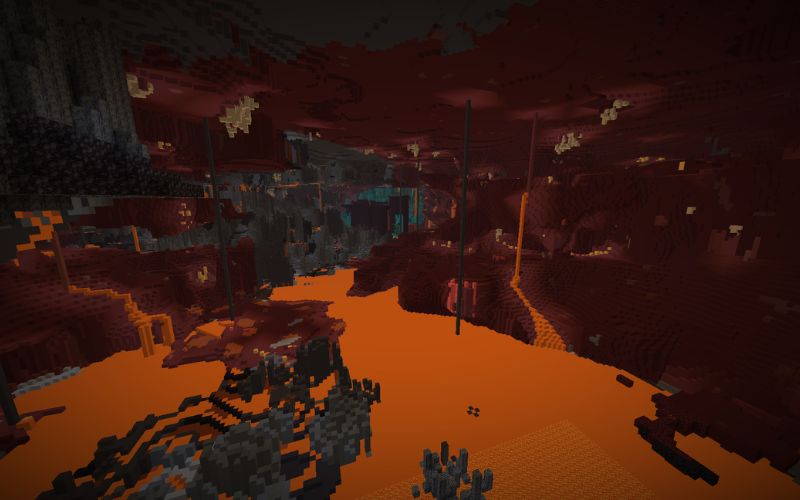
Latest Updated Demo Video of Distant Horizons Alpha 2.1
Check out the newest demo video for Distant Horizons Alpha 2.1, which shows off new features, better gameplay, and better graphics for a more immersive experience!
Latest Updated Demo Video of Distant Horizons Alpha 2.2
Check out the newest demo video for Distant Horizons Alpha 2.2, which has new updates, better mechanics, and fun new features that will make your adventure more fun!
Important Update About This Version!
- Each version of the mod is made to work with a certain version of Minecraft. If you use the wrong version, it could go wrong.
- Something as small as 1.18.2 can make things different, so the mod will only work with the exact version that is listed. If you use it on other versions, it might crash or give you errors.
- Since the mod is in alpha, it’s not fully stable yet. Bugs, crashes, or changes are expected, so use it carefully.
- Report any problems you find on the mod’s GitLab. The developers can fix things in future updates with your help.
Distant Horizons Mod Pros and Cons
PROS:
- It’s pretty clear that Distant Horizons lets you have the same render distance as 64 chunks by default, and it doesn’t slow down the frame rate at all. My FPS never dropped below 20 and stayed between 30 and 50 as long as I wasn’t flying or loading into an area for the first time. It is possible to make the settings much, much higher, but I like the way the default distance looks best.
- Look pretty good, to the point where I could see this system in Vanilla Minecraft. The way that the level of detail decreases with distance works pretty well, and the changes between levels of detail were smooth and hard to notice. The Chunks also seem to accurately represent the places they’re based on, including both structures that players have built and those that happen naturally.
- From what I can tell, the Mod does work with resource packs. There is no mistake in the orange pallete for the birch forests; I used the Stay-True resource pack and Optifine 1.18.2 for these screenshots. I really don’t understand how this works, but it does. From what I can tell, it’s also Client-Side and can be used with other people.
CONS:
- The first thing you should know is that Distant Horizons does not actually make your render distance bigger. Instead, it makes copies of chunks with less detail, and these copies lose quality as they move farther away from you. Along with the Optifine Zoom or a Spyglass, it’s simple to see where the “fake” chunks end and the real ones begin.
- Also, it takes a while for the Mod to start up. Once you teleport to a new area or load into a world, it can take up to three minutes for all the fake chunks to finish loading at the normal distance. The updates seem to happen much more often once you’re in the world (as long as you’re not using elytra rockets). (I didn’t have any problems when I was just walking or running around.) But when you first load it, it might look a little off, especially if you load in at a high elevation.
- There’s no way I know of for this to work with shaders. Well, it doesn’t work with Complementary Shaders or Makeup Shaders, which are the only two I know of. But it looks good enough when everything is working right that I don’t really want to change it.
Frequently Asked Questions
The LOD chunks are totally black, help!
This usually happens due to a mod interfering with the light map. Removing the mod should resolve the issue.
Why isn't my resource/texture pack being used for the LOD chunks, help!
After changing your resource pack, you need to restart Minecraft for DH to detect the new pack properly.
My game is crashing with Fabric and Sodium, help!
Install the Indium mod. If this is the issue, an error message will appear in the logs.
The LOD chunks are totally black, help!
This usually happens due to a mod interfering with the light map. Removing the mod should resolve the issue.
My game is stuttering or FPS are low, help!
Open Task Manager and see if: CPU Usage: Lower the CPU preset or disable world generation in the config. GPU Usage: Lower the quality preset or DH render distance. If needed, allocate more RAM to Minecraft (8 GB or more if using many threads).
How do I enable multiverse support?
In the DH config, go to Advanced > Multiplayer and set "Multi Dimension Required Similarity" to something like 0.8. Lower it to 0.4 if dimensions aren’t loading correctly. Note: This feature is experimental and may cause dimensions to load or save incorrectly, so keep it disabled unless you play on servers with multiple Overworlds, Nethers, etc.
The LOD chunks are totally black, help!
This usually happens due to a mod interfering with the light map. Removing the mod should resolve the issue.